
1- Download Metamask
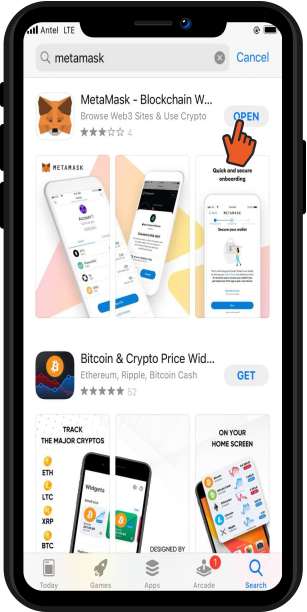






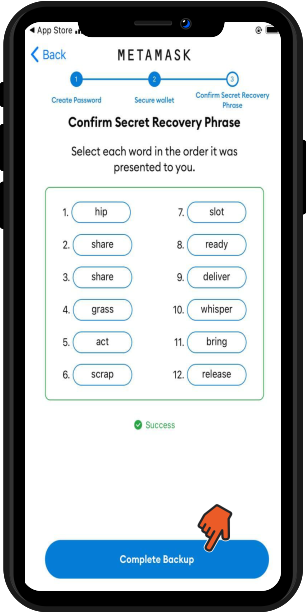


11- Click on «I Agree»





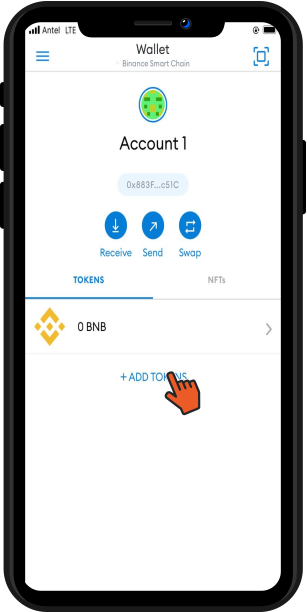

The following video explains how to enter our website and buy the new $CHK tokens through pancakeswap
Receive all the news from $CHK, Releases and the Polo Game Metaverse.

Chukker ($CHK) is a token registered on Binance Smart Chain. Disclaimer: Buying NFT and related cryptocurrency and token assets is an investment at your own risk.